Discord-status-kit
A downloadable Discord tool
FakeRTCis a lightweight desktop application that allows you to emulate Discord Rich Presence locally.
Everything runs locally — no Discord Developer Portal or bot is required.
Written in C# with Avalonia UI
⚠️ Important Notes
-
Frequent connect/disconnect cycles may cause issues with opening Discord RPC ports.
If this happens, you may need to restart the application. -
The top-right indicator shows whether the app is connected to Discord RPC,
not whether a custom Activity is currently displayed.
🧰 Features
-
Connects to Discord via RPC
-
Input fields for:
-
App ID
-
Status
-
Details
-
Large/Small Image keys and their tooltips
-
-
One-click connect and disconnect
-
Save and Load configurations to JSON files
-
Live updates for presence changes
-
Built-in connection indicator
-
Fully local — no API tokens needed
-
Portable — no installation required
-
Preset support (coming soon)
Creating a Discord Developer Application
Want your own icons and app name? You can create your own presence via Discord Developer Portal:
-
Click “New Application”, choose a name, and create it
-
Open Rich Presence > Art Assets
-
Upload your images (names are case-sensitive)
-
Copy your Client ID — this is your App ID in FakeRTC
-
Make sure your Discord client is running
💡 Your presence will be visible to everyone, just like a game or app activity.
🚀 How to Use
-
Download the .zip archive from the releases section
-
Extract it wherever you like
-
Run FakeRtcForDis-Portable.exe
-
✅ Make sure Discord is running before launching the app
Feedback
This app is in active development.
If you encounter bugs or want to suggest features — feel free to contact me!
GitHub repository: https://github.com/Ar0cka/Discord-status-kit
Pull requests, issues and stars are welcome ⭐
Thanks for checking it out — and enjoy using it!
Downloads
-
Portable version (.zip) — recommended
-
.exe (direct download, may be flagged by browsers)
Install instructions
🚀 How to Use
-
Download the .zip archive from the releases section
-
Extract it wherever you like
-
Run FakeRtcForDis-Portable.exe
-
✅ Make sure Discord is running before launching the app
Development log
- DevBlog Update – Version 1.166 days ago
- Version 1.0.2Jul 19, 2025
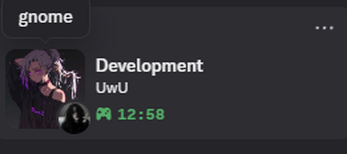
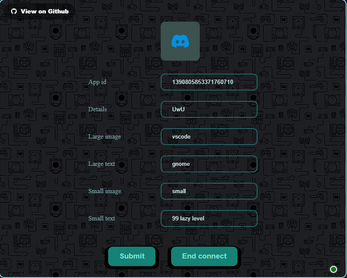
Leave a comment
Log in with itch.io to leave a comment.